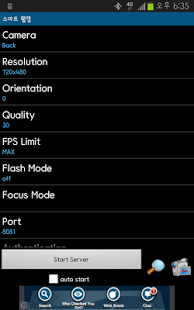Smart WebCam 3.6
Paid Version
Publisher Description
Your smartphone will make a webcam or IPCamera .
Smart WebCam, VLC Player or via a web browser on any platform smartphone's camera can see the video and audio .
For remote network access from a separate router port forwarding is required.
D. tekting enable motion is detected, the motion of the video recording and push will be sent to registered clients .
Use the Find feature to easily find SmartWebCam Server can be registered.
Server is registered by the authorized IP connection information changes, the push will be automatically updated .
Registered Server can check the recorded video .
Another advantage of installing the Direct Show Filter your smartphone can be used as a webcam for video chat .
(PC in the browser 'DirectShow Filter for JPEG, MJPEG' Search if you can find a variety of results )
<< Key Features >>
1. Audio and video streaming
2. SmartWebCam Server search
3. C2DM push service based
4. UPnP router forwarding the auto setup feature
5. D. Motion tekting function
6. Recording
7. Front / Rear camera switching
8. Remote control (flash control, zoom in / zoom out , focusing) function
9. Voice transmission function remote server
10. Available separately PC client for Windows
<< Manual Download >>
en : http://www.acontech.co.kr/SmartWebCam/SmartWebCam_en.pdf
ko : http://www.acontech.co.kr/SmartWebCam/SmartWebCam_ko.pdf
SEO: smart webcam, security camera, video streaming, spy camera, wifi camera, ip camera, home monitoring, video chat, mjpeg viewer, skype, msn, googletalk, nateon, yahoo messenger, cctv, motion detect, vlc, browser, boot up, auto camera, flash, zoom, voice, mp4, mjpeg
About Smart WebCam
Smart WebCam is a paid app for Android published in the Other list of apps, part of Audio & Multimedia.
The company that develops Smart WebCam is ACONTECH. The latest version released by its developer is 3.6. This app was rated by 1 users of our site and has an average rating of 4.0.
To install Smart WebCam on your Android device, just click the green Continue To App button above to start the installation process. The app is listed on our website since 2014-03-25 and was downloaded 104 times. We have already checked if the download link is safe, however for your own protection we recommend that you scan the downloaded app with your antivirus. Your antivirus may detect the Smart WebCam as malware as malware if the download link to com.acontech.android.SmartWebCam is broken.
How to install Smart WebCam on your Android device:
- Click on the Continue To App button on our website. This will redirect you to Google Play.
- Once the Smart WebCam is shown in the Google Play listing of your Android device, you can start its download and installation. Tap on the Install button located below the search bar and to the right of the app icon.
- A pop-up window with the permissions required by Smart WebCam will be shown. Click on Accept to continue the process.
- Smart WebCam will be downloaded onto your device, displaying a progress. Once the download completes, the installation will start and you'll get a notification after the installation is finished.